Windows Media Player 12 comes with several new improvements and features. The player features a simple but beautiful library background that can’t be changed with default settings (one need to replace a system file to change it).
The interesting part about the latest version of player is that the player contains 5 hidden library backgrounds that can only be activated by changing some registry values. Since many of us don’t like to play with Windows Registry, we have a small utility here that enables you switch between these hidden backgrounds with a click.
Windows Media Player 12 Library Background Changer is a portable utility for Windows 7 to replace the default library backgrounds with the hidden ones. As we have mentioned earlier in this post, there are 5 hidden backgrounds and can be changed using the this tool. With WMP12 Library Background Changer you can preview the background before replacing the old with new one.



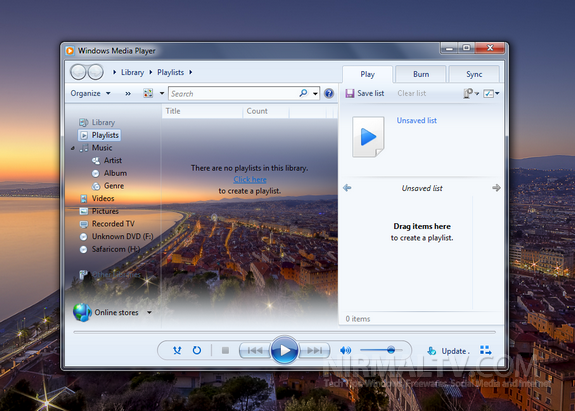


0 comments:
Post a Comment