TuneUp Utilities™ 2011!
- World first: TuneUp Program Deactivator
- New: Tuning status
- New: Rating function for programs
TuneUp Utilities 2011 New Features:
 TuneUp Utilities 2011 Program Deactivator with TuneUp Programs-on-Demand Technology:
TuneUp Utilities 2011 Program Deactivator with TuneUp Programs-on-Demand Technology: · Now, for the first time, you can completely disable programs and reduce their load on your PC: the services, startup programs, background processes or planned tasks of a disabled program are ina
ctive until you need them again. This prevents a loss of performance following numerous program installations.
 Improved TuneUp Utilities 2011 Turbo Mode:
Improved TuneUp Utilities 2011 Turbo Mode: · The TuneUp Turbo Mode now gives you an even greater performance boost whenever you need it. It now shuts off nearly 80 hindering factors in the background to provide greater perfor
mance for your work, more fluid gameplay and full control over the hindering background activities.
The New TuneUp Utilities 2011 Tuning Status:
· Thanks to the clear graphs, the TuneUp Tuning Status shows you at a glance how well you are using TuneUp Utilities to optimize your PC. You are shown any remaining potential here by the relevant notifications.
· Thanks to the clear graphs, the TuneUp Tuning Status shows you at a glance how well you are using TuneUp Utilities to optimize your PC. You are shown any remaining potential here by the relevant notifications.
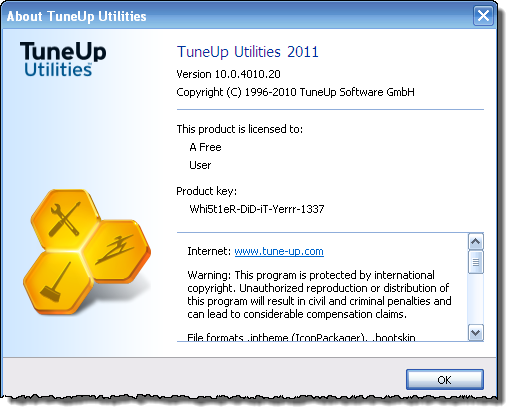 TuneUp Utilities 2011 Start page:
TuneUp Utilities 2011 Start page: · Intuitive Layout, Easy to Use
· Provides quick and easy access to the most critical optimization functions
· A single yet comprehensive appraisal of your PC's current performance and overall system health
 TuneUp Utilities 2011 Speed Optimizer:
TuneUp Utilities 2011 Speed Optimizer: · Intelligent, Powerful Utility for any User Skill Level
· Easy optimization in just a few clicks
· Identifies unused programs and resource-draining functions
· Recommends tools for optimal PC performance
click maintenance of the most important functions of your PC
· Cleans the Windows registry
· Deletes temporary files and folders
· Increases the system performance through integrated defragmentation
· Streamlines your desktop and simplifies folder shortcuts with one click
· Cleans the Windows registry
· Deletes temporary files and folders
· Increases the system performance through integrated defragmentation
· Streamlines your desktop and simplifies folder shortcuts with one click
TuneUp Utilities 2011 Drive Defrag:
· Intelligent defragmentation with new progress display
· Intelligent defragmentation with new progress display
TuneUp Utilities 2011 System Control:
· Supports Opera
· Supports Opera
TuneUp Utilities 2011 Uninstall Manager:
· Intuitive uninstall options
· Intuitive uninstall options
TuneUp Utilities
2011 Startup Manager:
· Increases the speed at the start-up of your PC
· Increases the speed at the start-up of your PC
TuneUp Utilities 2011 Registry Cleaner:
· More powerful tool with in-depth view of your PC registry
· More powerful tool with in-depth view of your PC registry




















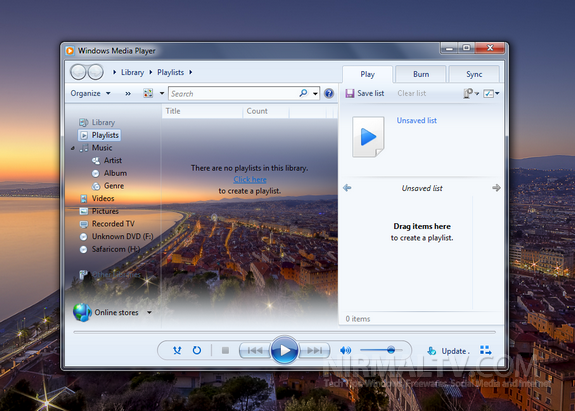








![Theme 1to5[5] Theme 1to5[5]](http://www.intowindows.com/wp-content/uploads/2009/01/theme1to551.jpg)



